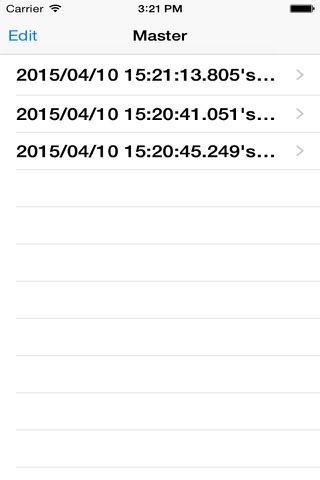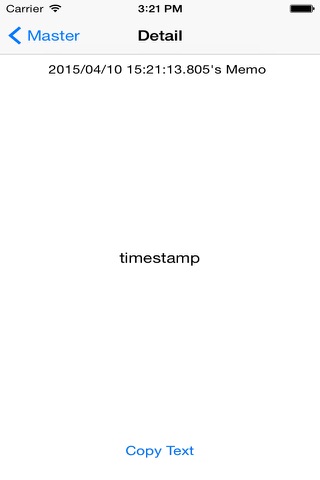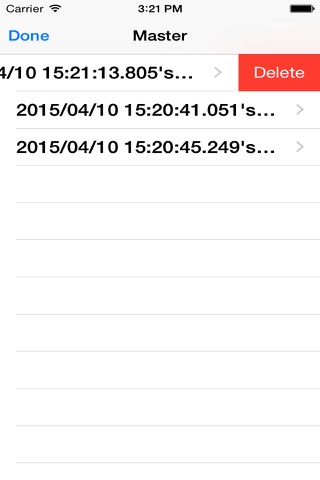EasyMemo app for iPhone and iPad
Developer: Programming is life.
First release : 11 Apr 2015
App size: 9.46 Mb
This app is for the Apple Watch.
When you get some inspiration and want it to remember later, the EasyMemo app helps. You can input some text using the Apple Watch, which is saved into the iPhone.
[Usage]
On Apple Watch:
Tapping the "Input" button shows the standard input panel.
Use buttons with Smile icon or Microphone icon to input text message.
The message is sent to the iPhone.
The timestamp button just send a text timestamp to the iPhone.
On iPhone:
The app on the iPhone shows the list of messages input from the Apple Watch.
Selecting an item on the table shows the detail view where the message is located.
The "Copy Text" button copies the text to the standard pasteboard.
[Requirement]
Apple Watch and iPhone
iOS 8.2